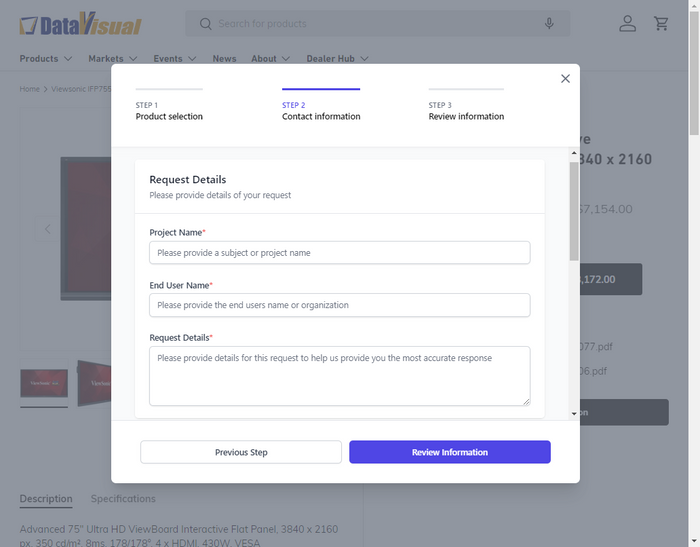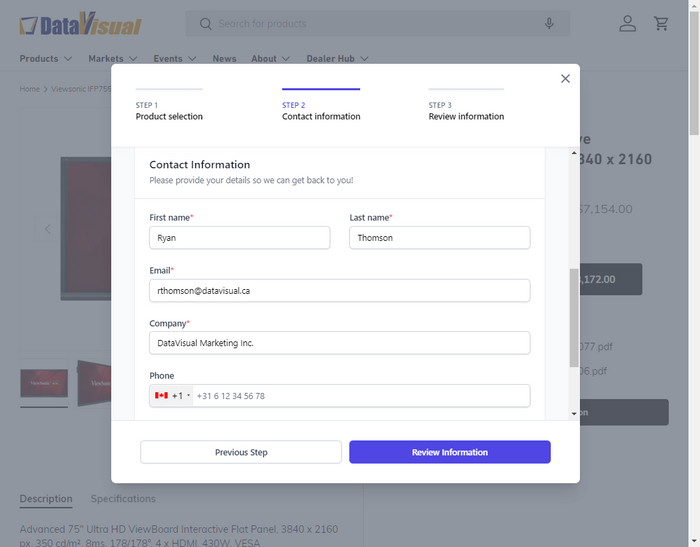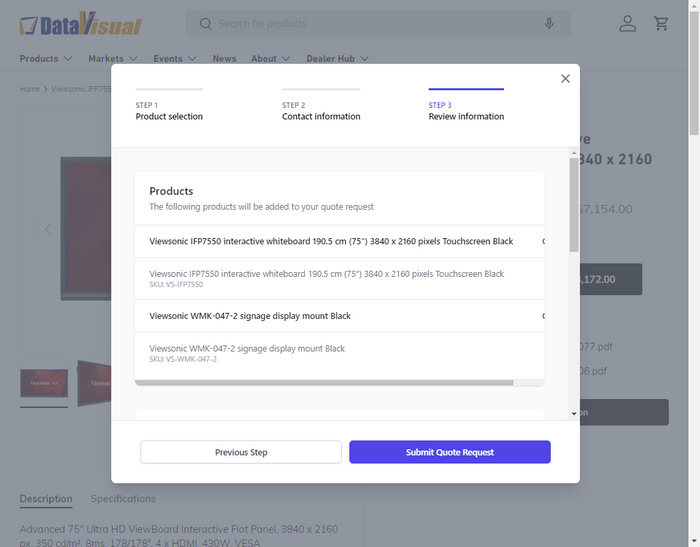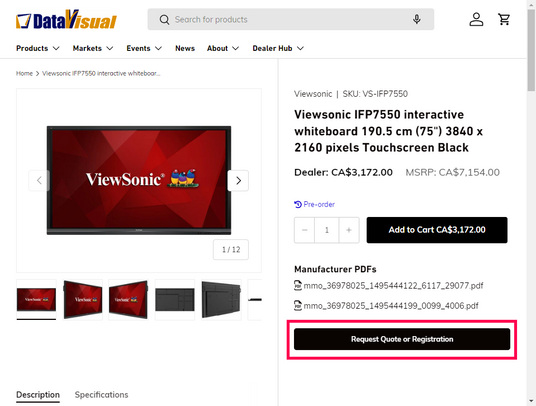
First start by navigating to any product page, then click the "Request Quote or Registration" button below the "Add to Cart" or PDF files.
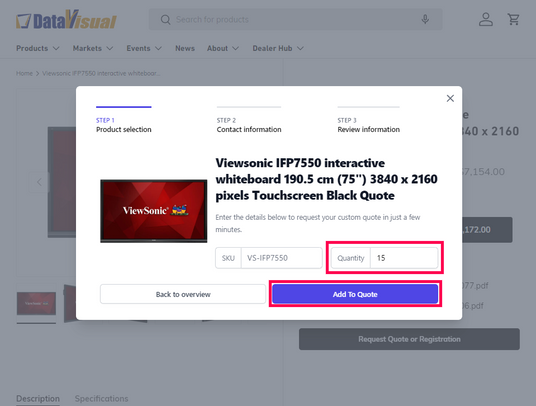
Next, provide the quantity you are requesting a quote or registration for, then click "Add to Quote"
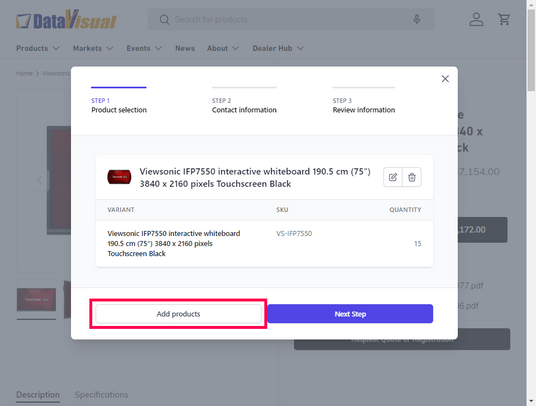
Want to add more products to the quote? No worries! No need to leave this page and find the product, simply press "Add Products"
No more products to add? Press "Next Step"
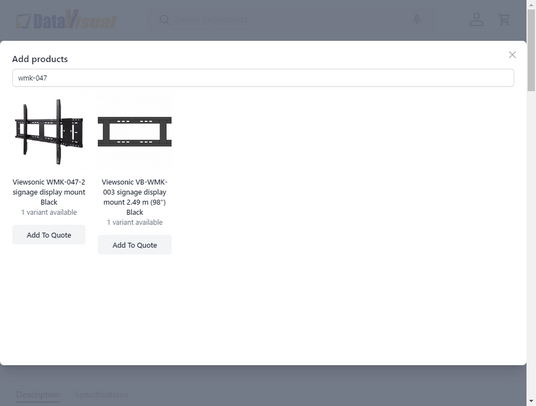
Clicking "Add More Products" will open a searchable product grid. Simply search for your next product, press add to quote, provide the quantity and repeat for the rest of your request!
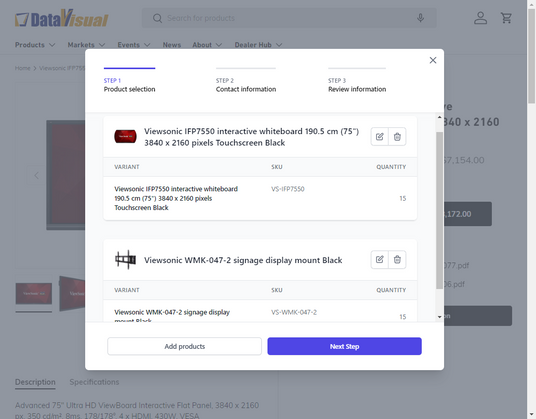
All done adding products? Click the "Next Step" button